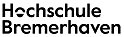Endnote
A widespread reference management system for Windows and Mac for University Bremen members
Using EndNote
EndNote is is a reference manager available for Windows & MacOS. The software is free for the University of Bremen community (students, faculty and staff). Download EndNote Desktop from the Zentrum for Netze (further information on downloading and installing can be found on the ZfN pages) or sign in to EndNote Web for collaborative team work.
EndNote allows you to
- reate, store, and organize references
- attach, read, and annotate PDFs add citations to your documents within Microsoft Word
- format your bibliography automatically into whatever style you need
- share references with collaborators via EndNote Web
Taking your first steps with EndNote

EndNote is available for the University of Bremen community (students, faculty and staff). Download EndNote Desktop from the Zentrum for Netze (further information on downloading and installing)
EndNote 21 is available! For more information, check out this video.
Fore more information see:
Training videos
EndNote training sessions
The University library offers training sessions.
See upcoming workshops.
For courses in English please contact us.