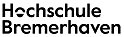Reference management: Citavi
Reference management
Reference management and knowledge organization on Windows clients
Using Citavi
Citavi version 7 has been available for some time now. The most important new feature is an AI assistant that allows you to search for research papers in Semantic Scholar, add AI-generated ratings to references and have text passages summarized by AI. You will need a Citavi account for this. A Citavi account is opened automatically when you retrieve your license via https://www.citavi.com/en/sitelicenses.
You can also use Citavi Web via the SuUB Bremen campus license.Further information....
Licencing Citavi Team
Please install the download version of the software. Subsequent registration will unlock the download version of Citavi for the full version Citavi Team.
Registration is possible from the respective campus or externally with a university or college email address.
Taking your first steps with Citavi
Information & Downloads

Further information (Getting started guide, manual & tutorial)
is available for download via the Citavi support.