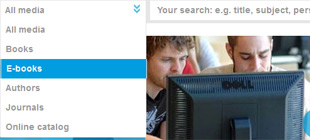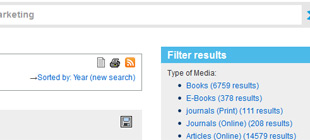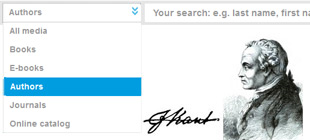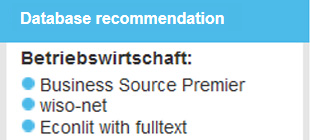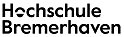Search help / FAQ
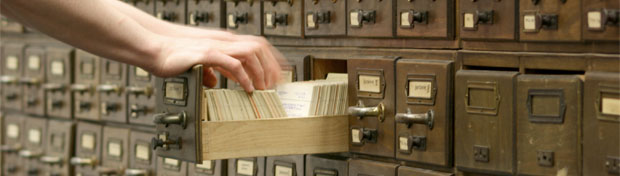
Questions
What can I find with the library's search engine? How do I restrict my search to books, e-books, or journals? How can I filter my search results? How do I find material on a specific topic? How can I truncate search terms? Why isn't there an advanced search function? How do I search by author? Can I use the search engine to find journal articles? Where do I find article databases relevant to my subject area? How do I access e-resources from home?Background information
Project details and E-LIB development
Answers
Our search engine enables you to conduct a uniform search across the following media formats held at the State and University Library of Bremen (as of 2024):
- all of the print media and books held by the library (approx. 3.6 million items) plus thousands of e-books
- all of the print and e-journals available from the library
- all of the bibliographic databases accessible through the library (approx. 200)
- a selection of electronic journal articles from leading international publishers
- a selection of print articles from journals held by the library
- a selection of relevant and free-to-use internet resources, plus various open access documents from university repositories around the world (Open Access / Open Archive Initiative)
We are constantly expanding the scope of our holdings and services. For further information please visit E-LIB Project Details.
You can use the selection menu in the search bar to restrict your search according to specific criteria.
Selecting the "Journals" option will restrict your search to the journals held directly by or accessible on campus through the library – e.g. "Journal of Linguistics".
Searches conducted using this option will return reference details and information on print journals held at the library and links to the homepages of licensed online-journals.
Please note: Selecting the "Journals" option does not enable you to search their contents.
It is not possible to restrict your search to journal articles with this option. For information on how to search for journal articles, please see: Can I use the search engine to find journal articles?
Selecting the "Books" or "E-Books" options will restrict your search to the available books and e-books respectively.
My search has returned too many results – how can I find the titles that I actually need?
To the right of your results you will find the "Filter results" field.
Use the options listed there to filter your results according to a range of formal and topical criteria including keywords, subject areas, chronology, media formats, books, and locations.
The filter options displayed in this field reflect the scope of your specific search results.
Choosing to search our E-LIB holdings by subject area will activate a search assistant that will support you in your efforts. When the search engine returns your results it will also generate a set of terms related to the subject of your specific search.
The terms will be presented to you in a visual representation known as a 'Tag Cloud' - as shown in the images below. More important (i.e. statistically relevant) terms are presented in larger fonts, providing you with information on how to modify or enhance your search strategy.

Image: Terms and topic recommendations presented in tag clouds - visual representations of the thematic fields of two different search queries
The tag clouds also provide other feedback such as comparable search terms in foreign languages and hints on how to sharpen the focus of your search topic.
Truncating search terms (using placeholders) can be a useful approach to querying databases. Placing a truncation symbol at the end of a root word will prompt the search engine to search for variant forms of your search term (i.e. "sport?" will prompt the search engine to search for: sportsman, sportswoman, sportspeople, sporty etc.).
To a large extent our search engine takes care of truncation automatically by sorting your search results (e.g. by relevance).
The results of a search for: "gotische kirchen" for example, will include hits such as "Der spätgotische Kirchenbau" or "Die gotische Kathedrale". While these terms differ from the original search term, they are nevertheless relevant to the subject. Our search engine uses advanced linguistic data processing techniques to generate these results.
To manually truncate your search terms, activate the "Sort by: year" mode and add the "?" placeholder to a root word – for example, *"mathemat?"* will search for all of the terms in our database which begin with this word root.
All of the options normally available to users through an Advanced Search interface have been integrated directly into our search and search filter options. You can narrow your search using the "Filter results" options to the right of your search results.
If you think that the addition of a particular filter option would enhance our catalog, please share your ideas with us!
To search for documents by a particular author, select Search for "Authors" and enter the author's name ("Last name, first name"). You can shorten (truncate) the author's first name if you wish.
If your search retrieves a large number of unwanted results, you can use the "Filter results" option to narrow your search further.
In some cases, an author's first names may be initialized. To reflect this in your search, we recommend using the following format: 'Last name, first initial of first name' (eg nicolaou, k).


Several million electronic and print format journal articles are currently indexed in our search engine. These articles are sourced from leading international publishers and open access resources such as scientific and academic document repositories.
Our catalog provides users with easy access to electronic full texts, and we are constantly expanding our article database. If you would like to restrict your search to journal articles, simply select the option: "Filter results": "Media format: article".
Please note: Due to licensing restrictions many of the electronic articles available through our catalog can only be accessed in Bremen through our campus network!
We would love to provide you with direct access to all of the journal articles available worldwide, but like all indexing systems for scientific and academic journals, our search engine has its limitations and it simply isn't possible to index all of the literature available worldwide. We recommend that you complement your research in our catalog by accessing the relevant specialist databases for your discipline (see next question).
Our system will try to generate recommendations relevant to your discipline by matching your query to one or more disciplines. The search term "Englischunterricht " will be matched to "Erziehungswissenschaften" and "Anglistik" for instance.
Specialist databases relevant to your discipline will be listed in the "Recommended databases" window.
To view a complete list of all available specialist databases please see the sub-page for your discipline under Subject Areas.
Please note: due to licensing restrictions many of these specialist databases can only be accessed on campus!